Frequently Asked Questions
1. Widget and on-goging notification cannot update?
Make sure enable autostart permission for Today Weather on your device. It will help Today Weather update widget automatically in the background.
TipsFor Samsung devices:
For OnePlus devices:
For Huawei devices:
For Xiaomi devices:
For Meizu devices:
For Asus devices:
For Wiko devices:
For Lenovo devices:
For Oppo devices:
For Realme devices:
For Nokia devices:
2. Problem Loading Widget (Error/Blank/Empty)
– Solution 1: Remove the widget, reboot your device and add it again.
– Solution 2: Make sure that the custom launcher has enough permissions.
– Solution 3: Clear apps cache and data.
– Solution 4: Reinstall the app.
3. Location cannot update?
Make sure set location permission "Allow all the time".
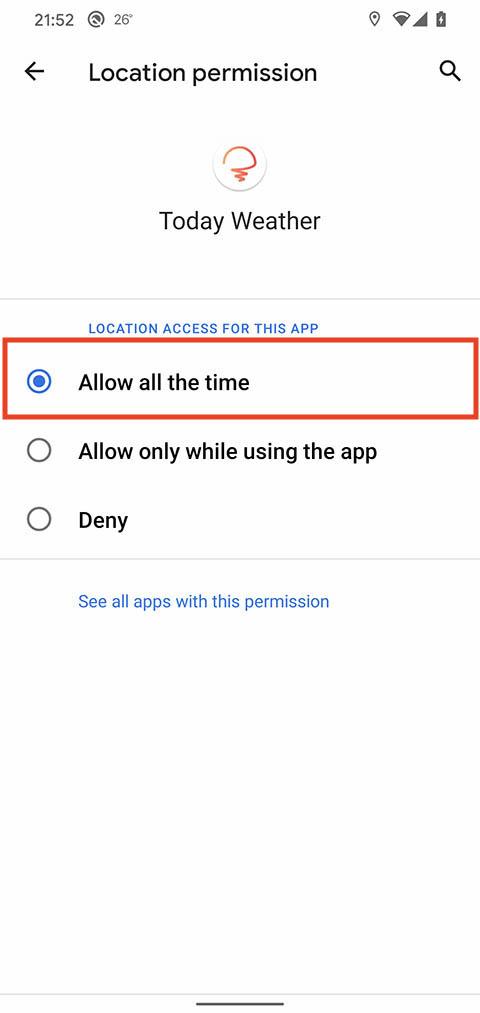
4. Inaccurate forecasting?
Today Weather provides many data sources, have you try with other souces?.
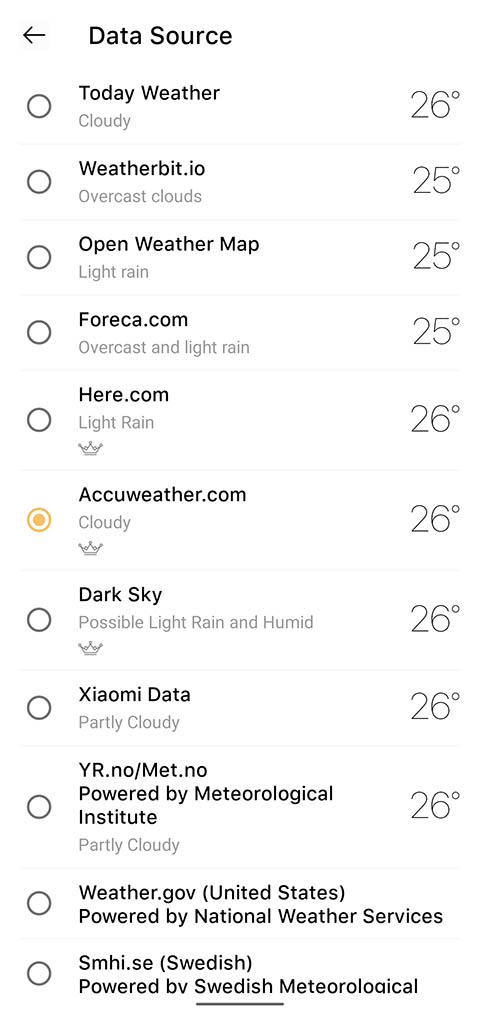
5. Always show offline mode or missed some information?
Sometimes, the data source does not return data or missed some informations. You should change to another source to use.
6. Time format in 12h or 24h?
The time format base on device time format. If your phone was set format time 24h -> Today Weather will be set 24h

